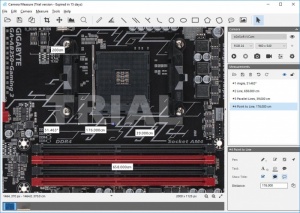Camera Measure
2.1.3
Size: 6.53 MB
Downloads: 2714
Platform: Windows (All Versions)
Camera Measure enables you to measure objects in still images, videos and even in live webcam feeds. It places a wide range of measuring tools at your disposal, as well as many other useful features. The application supports multiple webcam connections at once and it comes with a decent amount of filters and image enhancement options, to make your work easier.
The software is free to try for a limited period of time, but without any significant functionality restrictions. Downloading its setup package and installing its components doesn't take more than a minute to complete. You don't need powerful hardware to run the software and you don't have to install any prerequisite tools.
You can import images and videos on the software's user interface through a standard browsing option or by dragging and dropping the files. Alternatively, you can select a webcam and hit a Play button, on the right side of the window, to show your webcam's feed in the same area where images and videos are loaded. At this point, you can either start using the available measuring tools, located on a toolbar, directly on the live feed or take a snapshot and work on that. Recording video is another possibility.
The software's tools can be used to measure the distance between two points in a straight line, measure angles, parallel and perpendicular lines, circle or ellipse radii, polygon areas and more. With a measuring tool selected, you have to draw lines or polygons over an object in the image, which takes two or three clicks. Once you've drawn over an object, the application will display the length, angle or area right next to your drawing. All measurements are displayed in a list, on the right side of the interface and you can export them for other purposes.
To make the measurements accurate, you can make calibrate the software by resizing a ruler that is displayed at all times on the interface. A good course of action would be to keep a physical ruler next to the object you want to measure, which should make the calibration easy.
Measuring the smallest and finest objects doesn't have to involve any effort when using Camera Measure.
Pros
You can measure objects in static images, videos or live webcam feeds. The software provides a good amount of measuring tools. It also comes with various features for enhancing images and calibrating the measuring system.
Cons
There are no obvious drawbacks to mention, besides the trial limitations.
Camera Measure
2.1.3
Download
Camera Measure Awards

Camera Measure Editor’s Review Rating
Camera Measure has been reviewed by Frederick Barton on 19 Jan 2018. Based on the user interface, features and complexity, Findmysoft has rated Camera Measure 5 out of 5 stars, naming it Essential